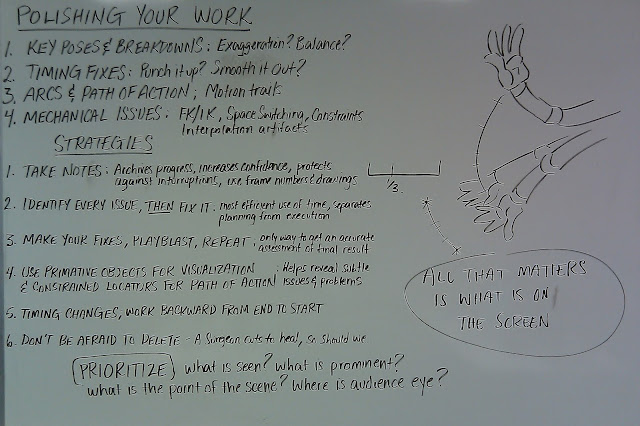|
| really wishing I could find this original comic so I can credit the artist. |
Shot Assignment (production shot code or _01/_02 etc.)
Assuming you are participating in the collaborative group project, this will be the bulk of the work that you do. In some cases, you will have storyboards or an animatic to guide you, in other instances you will have nothing more to start with than a broad description of the action needed. Some of the initial questions to ask your director:
- How long is the shot? (scope) ~5 char sec.
- What character(s) is/are in the shot? The character you created
- What happens in the shot? Make up something cool
- Where is the shot located? The sci-fi bar
- Are there multiple camera angles and cuts? depending on action, 1-4 shots
- What happens before this animation? After? different vignettes
For this animation, you will use the character you have modeled, rigged and textured. In your first week, plan your scene with boards, thumbnails, or video reference. In the second week, Block in your first pass keys and breakdowns, with rough timing. In your third week, have a 2nd pass and in the fourth week, polishing. Planning is a critical step to pitching your idea, so don't skimp on this part.
For best success: show up to class and show your work in progress every week. I'm grading this!
Featured principles: Staging, Timing, Posing (Solid Drawings), and Appeal
- Movie file type must be .MOV or .MP4
- Either H.264 or MPEG4 compression
- 1920 x 1080 resolution
- Animation controls, resolution gate hidden
- Frame counter (current frame) visible
- File size must be less than <250 MB
- File must be named as follows:
What I'll be grading on this assignment:
- Staging and Tech (layout, camera animation, resolution, file naming, submission requirements)
- Posing (Silhouette, Balance, Line of Action, Asymmetry, Structure, Flow Lines, Rhythm)
- Timing and Mass (Ease In/Out, Changes in direction, Believable)
- Polish (Arcs, Detail, Cycles of Revision, Organic movement, Face, eyes, hands, feet, etc.)
- Feedback Applied? (Showing work in progress and effectively making revisions based on feedback)
---
Now some context for how Class will run.
Dailies
 |
| Brad understood that nothing is more destructive than a very entitled person who doesn't get exactly what they want, right when they want it. |
Artist Responsibilities and Expectations
- Log changes in Shotgrid.
- Respond promptly* to emails, IMs and Shotgrid notes.
- Be clear, concise and thorough in your written messages.
- Help your fellow artists: answer their questions, direct them to useful resources.
- Use Discord to stay in contact (Shotgrid = task specific note keeping)
- At all times be professional and courteous with your teammates.
- Share suggestions with your teammates where appropriate (see "Stay in your lane")
- There will be documentation to read, tutorials to watch, emails and chats. Please read everything thoroughly.
- When you receive feedback, write it down. Use doodles where helpful.
- Show work at all times, not just "when it's ready'.
- When you're unable to show work, be sure to let the team know. (see meet your deadlines)
- Be sure you understand what you're doing and what your objectives are.
- If you don't know your deadline, ask.
- Know what's happening before your shot and afterward.
- Let the leads know what you'd like to work on.
- If you're having trouble, seek help and guidance
- When you're ready for feedback, submit your work.
- The moment you're idle, you are responsible to communicate that to the team.
- Find a task needing done and offer it as a suggestion.
- Try to have at least two things to work on at all times.
- If there is something blocking your progress, 'flag' it and shift to another task.
- If you're waiting on feedback, work on something else.
- Remember that the goal is to serve someone else's creative vision.
- The work isn't done until you've addressed all the notes.
- Ask a supervisor before you do work outside your assigned role.
- Only work on the tasks you've been assigned to.
- Don't 'direct' your fellow artists and don't create material on their behalf.
- Creating extra material, tests, or funny takes only happens when you're 'off the clock'.
- Know when your work is due.
- Manage your time effectively.
- If you need more time and you can't hit a deadline, communicate it early.
- Stick to approved workflows, methods and tools: other people inherit your scene.
- Everything named correctly, in the right format, in the right place.
Supervisor Responsibilities and Expectations
- Know strengths/weaknesses of your team and assign tasks accordingly.
- Help your artists develop their abilities.
- Be positive, encouraging, patient. Inspire and coach.
- Don't micromanage, don't coddle
- Don't play favorites. No politics, no games.
- Don't pass the buck.
- Set reasonable expectations.
- Solicit feedback and be open to critique/suggestions.
- Give regular, scheduled feedback.
- Drawings are worth 1000 words.
- Showing is better than telling: demonstrate, give examples
- Have a plan in place before an artist starts to work.
- Understand the project as a whole and how each part fits.
- If you change your mind, be clear that's what you're doing.
- If an artist is underperforming, let them know how to improve
- If work doesn't meet the project standard,
- Keep the team informed on what's really going on.
- If you make a mistake, own it.
1. You don't have to respond immediately. Give
yourself time to think and digest before you comment/respond/decide. You can
even say 'hmm I need to think about this for a moment" (see 4)
2. Try to start with questions. This gives you
more time to think, (see number 1). It also gives you more context and insight
while providing others opportunity to share their perspective.
3. Stay positive. Encourage your artists. Speak
first about what you like, what is working, etc. Even when there are issues,
focus on what the next steps are to move forward.
4. Be transparent. If the work is looking rough, be honest that it's below expectation. If an artist is not pulling their weight, let them know what is required. If asked directly about information you have but cannot share, you can say '"I know a bit, and will share what I can when I'm
permitted"
5. Conversations work better than email. So much
can be lost or misinterpreted in written communication. If you need a written
record, have a chat, and then follow up with an email that summarizes what was
discussed.
6. Stay humble. You don’t know everything, and
you never will. If you know this, you’ll always be able to learn more.
7. Give credit. If someone is doing great work
don’t miss a chance to acknowledge it, especially with senior staff.
8. Accept responsibility. Don’t pass the buck.
Own your missteps and learn from them.
9. Know your limitations. It’s ok to take on new
challenges if you’re honest about your current abilities.
10. It only works if you delegate. While it’s sometimes easier to ‘do it yourself’ it’s not scale-able and you’re preventing
others from developing necessary skills.